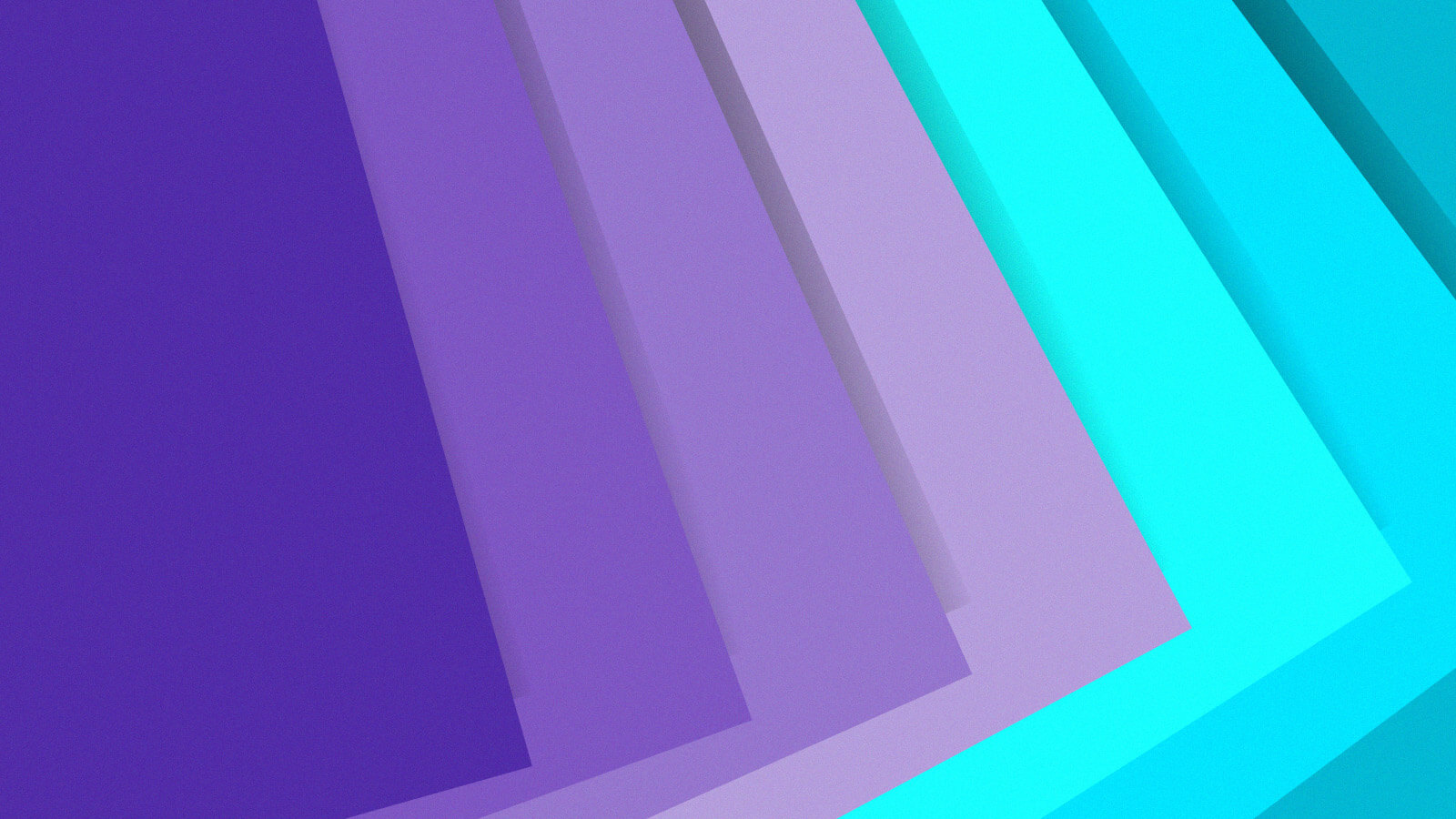
Leave a Comment Posted on January 4, 2024 Recently I came into possession of a mostly functional Samsung Chromebook Plus (kevin) which uses a Rockchip RK3399 ARM CPU. I have messed around with Linux…
Posted on January 4, 2024
Recently I came into possession of a mostly functional Samsung Chromebook Plus (kevin) which uses a Rockchip RK3399 ARM CPU.
I have messed around with Linux on Chromebooks before. In early high school I used Crouton on a cheap x86 Acer Chromebook and more recently I have used MrChromebox.tech’s Firmware script to install Coreboot UEFI on a cheap x86 Lenovo Chromebook which enables the installation of most normal desktop Linux distros on Chromebooks (I ended up installing Xubuntu) none of these shenanigans have felt particularly worth documenting. They are fairly widely know and are covered by comprehensive guides and documentation from the people who actually created these tools
But Linux on ARM Chromebooks is a little bit stranger. Of course I am still standing on the shoulders of people much smarter then myself who actually did the work of creating these distributions and writing documentation for them, but the documentation is a bit more scattershot and the options for Linux on an ARM Chromebook are less straight forward then simply using a UEFI bootloader and installing your favorite distro.
Arch Linux ARM
https://archlinuxarm.org/platforms/armv8/rockchip/samsung-chromebook-plus
Arch Linux ARM got off to a good start. It was the first distro I found and it had a page dedicated to my Chromebook model with fairly comprehensive documentation on how to install, however things got rocky quickly. The first issue I ran into was that attempting to run “wifi-menu” as described in the installation instructions yielded an error. After some googling I discovered this could be resolved by downloading the Marvell wifi package and manually extracting it the second partition under /lib/firmware/mrvl on the SD Card that the OS was installed on. It’s possible that if you used the specific ARMv8 Rockchip Chromebook image available in their download page this issue would be resolved, however the instructions specific to my Chromebook did not specify to use this image, and instead use the generic aarch64 image so that was the image I used.
Link to the WiFi package.
https://archlinuxarm.org/packages/any/linux-firmware-marvell
Once the WiFi was working I was easily able to get the Arch install online. I then ran “pacman -Syu” and installed XFCE4, and LightDM. After all this was done I rebooted…. and the Arch install would no longer boot, instead hanging at a black screen. My best guess as to what happened was the system upgrades preformed by pacman broke something but at this point I was thoroughly fed up with Arch and decided I would much prefer something Debian based with all the familiarity and stability that comes with that.
Read the original article
Comments
By candreasen 2025-04-1012:241 reply They are unknowingly benefiting from a lot of prior work upstreaming support for the rk3399, mostly because of the pine64 pinebook pro which also uses that chipset. Any random newer ARM chipset probably wouldn't fare this well, but it's good to see that that upstreaming work is benefiting the whole community not just pine customers.
edit: Looks like one of the key people in making that happen is in this very thread! Hi Megi!
Actually, Pinebook Pro users benefited from a lot of upstreaming work done/encouraged by Google/Chromium team for these devices. Upstream support for Gru Chromebooks predates Pinebook Pro exactly by 3 years.
And I did not do much on Pinebook Pro, except for Type-C port support. ;) Greetings, to you, too.
By rjsw 2025-04-1015:02 From her blog, Alyssa did the panfrost development on a Chromebook.
By extraduder_ire 2025-04-1013:291 reply I will forever be grateful to whichever googler made the call to require chromebook bootloaders to be unlockable. I could easily see it going the way of smartphones otherwise.
So many devices can now remain useful after their support ends, rather than being destined to become ewaste.
Ron Minnich, On The Metal (2020), https://archive.org/details/on-the-metal-season-1-wrap-up
Chromebooks have nailed the, "Oh, by the way, hold down this magic key combo, and it's yours. It's your laptop now. We will put up a crazy warning screen, but then we'll boot to whatever you want to boot to." The deep dark secret that nobody knows about Chromebooks, and I've been trying to give talks about this for years, but people still don't know it, is you can further take that Chromebook, re-key it with your personal key, and build an operating system image which you sign with your personal key, and that Chromebook from then on will only boot your version of your operating system that you load. It won't even recognize Google's operating system as legitimate .. [but] .. there is no way back when you blow those Google keys out of your Chromebook. You're running your version of Chrome OS or whatever forever“We believe you should be able to hack on your own property, but if you do it's not our fault if something breaks.” — https://www.chromium.org/chromium-os/developer-library/refer...
By transpute 2025-04-1122:47 Thanks for the pointer to other ChromeOS devices with RK3399.
By Denatonium 2025-04-110:04 Google's Pixel phones are also this way, and the GrapheneOS project takes advantage of this feature.
By bradley_taunt 2025-04-1011:58