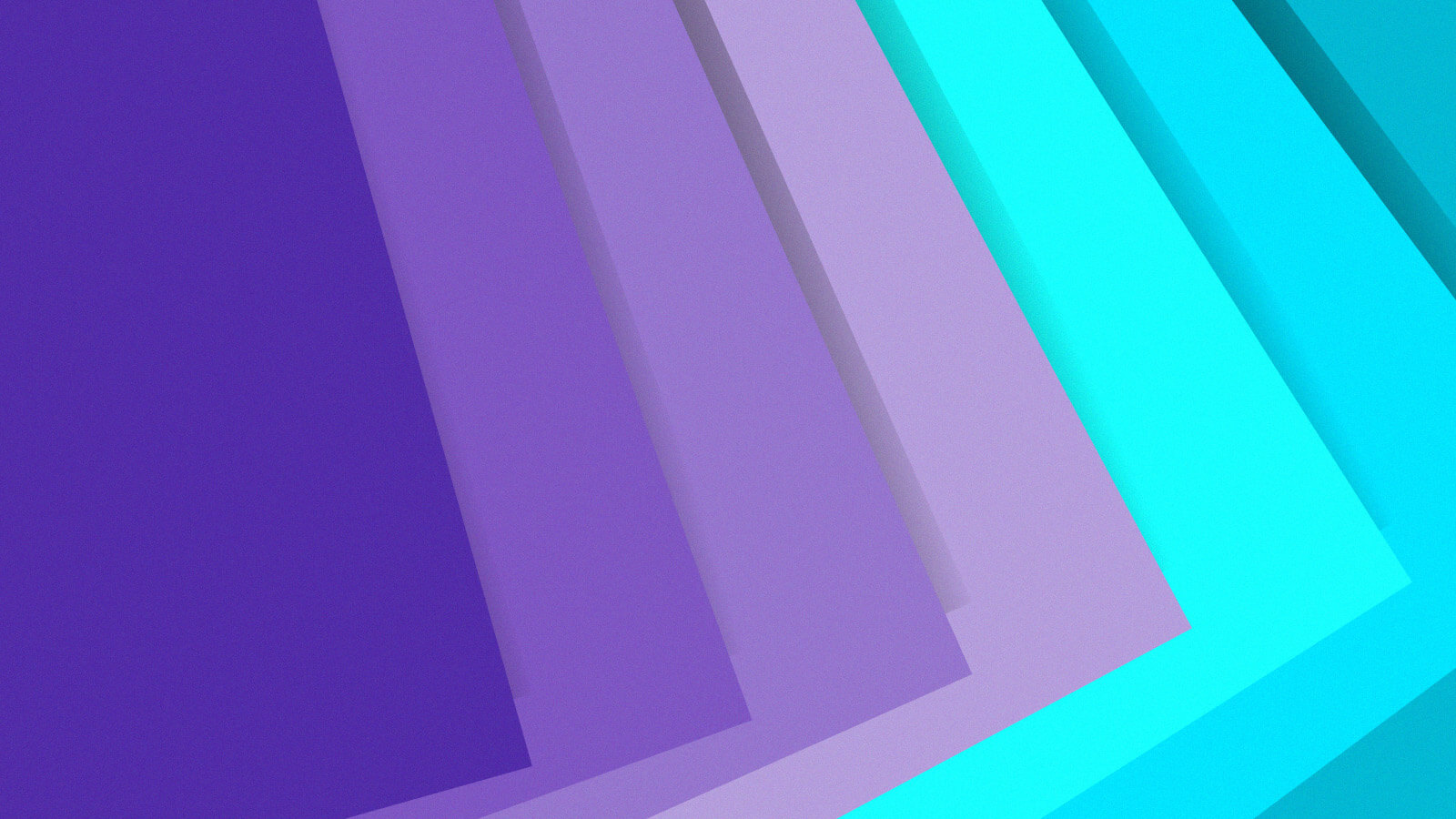
Professional KVM over IP solutions including the main JetKVM device and extension modules. Ultra-low latency remote server management.
Star 3.5K
Read the original article
Comments
Provenance and trust are relevant for a remote KVM.
But I can't find any information on their Web site about who runs the JetKVM company, not even a partial name or handle of anyone, nor even what country they are in. Which seems odd for how much this product needs to be trusted.
Searching elsewhere, other than the company Web site... Crunchbase for JetKVM shows 2 people, who it says are based in Berlin, and who also share a principal company, BuildJet, which Crunchbase says is based in Estonia. The product reportedly ships from Shenzhen. BuildJet apparently is a YC company, but BuildJet's Web site has very similar lack of info identifying anyone or their location, again despite the high level of trust required for this product.
Are corporate customers who are putting these products into positions of serious trust -- into their CI, and remote access to inside their infrastructure -- doing any kind of vetting? When the official Web sites have zero information about who this is, are the customers getting the information some other way, before purchasing and deploying?
If these people are still running the companies, why aren't they or anyone else mentioned on the company Web sites? That would be helpful first step for trust for corporate use. So its absence is odd.
If you do this sort of thing often, I'd love to chat further. I'm basically trying to automate this sort of manual research around companies with a library of deep research APIs.
Had a show HN last week that seemed to go under the radar: https://news.ycombinator.com/item?id=45671087
We launched corporate hierarchy research and working on UBO now. From the corporate hierarchy standpoint, it looks like the Delaware entity fully owns the Estonian entity. Auto generated mermaid diagram from the deep research:
graph TD e1[BuildJet, Inc.]-->|100%, 2022-12-16|e2[Buildjet OÜ]It's fairly easy to know how to poke around these businesses. Look up the people, the business, and the product. It's less fun when it involves linkedin. Every country has a database of business numbers to name and rough documentation. Dns look up can reveal some information. Social media typically finish the rest. These "founders" are often serial founders, with a ton of abandoned projects and a trail on product hunt, and other websites.
In this case, what really gets to me is the basic template website they're using; with image carousel but only one image... and the fact that they appeared to have paid influencers on youtube to shill their product.
It feels rushed, and not in a good way.
I noticed the template too. Someone mentioned recently that's actually a good risk signal - scammers often use the same site structure across domains.
On the research, you're absolutely right. It fits that sweet spot where it's just easy / boring / tedious enough to automate with the current generation of LLMs.
By davsti4 2025-10-2813:30 So, I should expect to see a new product launch of DoughnutKVM, to "round out your infrastructure woes", complete with vibe coded app interface and AI generated product images, here in the next week? ;P
Looks like you have a potentially great business for corporate compliance, if you can answer with plausibly high confidence (or indemnify?).
I only occasionally research companies, and it's from an engineering&product perspective, aside from corporate ownership compliance. (For example, I was asked to vet a little-known company as a prospective partner, for building our cloud infrastructure atop theirs. One of the first rapid low-cost, high-value things I could do, besides looking at their docs and trying their demos, was to skim through the history of business news about them.)
By mfrye0 2025-10-2723:53 Interesting. That's actually where we started. We were doing automated research on vendors from a TPRM perspective and looking for data points around organizational security / reputation. Examples - if the company had been hacked before / how they responded, do they have a CISO, nth party vendors, are they SOC2 / FedRAMP certified, etc. Basically, predictors of risk / stability.
We realized the underlying business graph was the bottleneck though, so that's been our focus for some time. With that in place, we're now coming full circle on the risk research standpoint.
On your comment about confidence / liability, we're actually having conversations around that now and getting feedback. First step is exposing all the research and evidence directly to build trust, which is what we're doing now for the new corporate hierarchy system.
By travem 2025-10-2815:17 When I used to work in credit control and accounts receivable, the use of D-U-N-S numbers was how we tied a lot of this information together. It is similar to how SSN are used by credit rating agencies but for businesses and global (unlike the EIN).
By embedding-shape 2025-10-2722:351 reply If you want to feature a governance structure infamously hard to get right and impressive to use as an demo, IKEA/Ingka would be an good example.
Good idea! I picked a random California Ikea entity (IKEA US RETAIL LLC) and ran it through the system. Here's the output - current goal is to get to ultimate parent.
## Summary IKEA US RETAIL LLC is a limited liability company. It is wholly owned by IKEA Holding U.S., Inc., and ultimately controlled by Stichting INGKA Foundation, a Dutch foundation that owns Ingka Group.
## Graph
This is the permalink to the deep research result: https://savvyiq.ai/playground/entity-hierarchy/siq_31ro4EDce...graph TD e2[IKEA Property, Inc.]-->e1[IKEA US RETAIL LLC] e3[IKEA Holding U.S., Inc.]-->e1[IKEA US RETAIL LLC] e4[Ingka Holding B.V.]-->e3[IKEA Holding U.S., Inc.] e4[Ingka Holding B.V.]-->e4[Ingka Holding B.V.] e5[Stichting INGKA Foundation]-->|100%, 1982|e4[Ingka Holding B.V.]By mfrye0 2025-10-2815:14 Sorry, habit. I've been debating on exposing these publicly, but they're expensive to create. We have a public interactive demo here for now: https://savvyiq.ai/products/entity-hierarchy
Here's the live mermaid editor version for the Ikea example: https://mermaid.live/edit#pako:eNqNkV9PwjAUxb9KcxPfRrO17E_3Y...
This guy on YouTube made several videos reviewing these and also doing some WireShark analysis, also on NanoKVM.
Personally I'd never use these on an interned facing network. But they can still be handy for local only.
https://m.youtube.com/watch?v=yHhdTRVvDFU&pp=0gcJCQYKAYcqIYz...
i got nanokvm pro desktop a couple of days ago. looks like what was before is no more now. i run tcpdump for a while, the only outbound connections are ntp
By trenchpilgrim 2025-10-2719:216 reply I think products like JetKVM are targeting hobbyists and small outfits; corporations who aren't on a public cloud are using stuff like idrac, ilo, or dedicated rackmount KVM hardware.
True. Small outfits can be a pretty big category of companies that don't have a fully locked-down enterprise security environment with clout who can insist that everything like that racked and put under their control.
Homelabbers tend to like rackmount. (I've owned multiple servers with such dedicated remote management/access hardware built in.)
JetKVM seems designed to be more a shadow IT at individual desks solution, for use at companies that don't prohibit and actively police that.
By pseudalopex 2025-10-2721:081 reply Home lab is a subset of hobbyists. And many of them like mini PCs.
By wkat4242 2025-10-289:09 Yes me too. A lot of my stuff is NUCs and similar. Several of those nice ultra-cheap N100s. Amazing stuff
By DonHopkins 2025-10-283:07 "Homelabbers" reminds me of the inimitable Rich Morin's and Vicki Brown's "Canta Forda Computer Lab". (Say it out loud!)
https://web.archive.org/web/20200312000527/http://www.cfcl.c...
>We get occasional inquiries about our name. In case you are wondering, it is a pun on "Can't afford a computer laboratory". (We have plenty of computers, to be sure, but the ideal computer laboratory will always be beyond our reach. :-)
>Inspiration for the name was drawn from Walker A. Tompkins, a family friend and prolific writer (of adventures, history, and westerns). Mr. Tompkins used the name "Canta Forda Rancho" for his home in Santa Barbara, CA.
By fukka42 2025-10-281:56 I have a "server" at home. It's just an old desktop. I use a PiKVM (similar to JetKVM) to manage it remotely when the kernel crashes or I fuck up the boot. It happens rarely, but it's nice I can just fix things remotely.
The PiKVM runs wireguard so it's reasonably secure. I assume JetKVM can do the same.
By BobbyTables2 2025-10-2723:191 reply Thanks, needed a good laugh.
Putting a BMC or KVM on the Internet is hilariously unwise.
No need worry about dodgy remote desktop software — the attackers will be able to back door the firmware!
(Yes, iLO verifies firmware signatures… but yes they’ve had horrific vulnerabilities, worse than nightmares).
By trenchpilgrim 2025-10-286:45 You don't put these devices on the public internet! You use Wireguard to control access. Think Tailscale or similar.
By godelski 2025-10-2722:22
Sounds like a great botnet!> targeting hobbyists and small outfitsI'm joking a bit but these are exactly the entities that have fewer capabilities to detect malicious behavior.
Assuming JetKVM is operating in full good faith that doesn't mean they themselves aren't going to be the target. You compromise them and you compromise all their customers. That's true regardless of the company size, but is also the reason for transparency
IDrac often demands that the PC connecting to it be on the same network however, an rkvm like this let's you skip the pc-in-the-middle step.
By trenchpilgrim 2025-10-2719:53 Fine for one or two machines, but if you're dealing with a rack or more, an extra machine for management tools is no big deal.
By hsbauauvhabzb 2025-10-2720:271 reply Implying idrac, ilo and similar are somehow reputable?
By otterley 2025-10-2720:44 There’s no way to know for sure, since they are closed-source and closed-hardware implementations. But they are backed by billion-dollar companies that lawyers can squeeze if they cause some sort of legally cognizable injury.
By mike_d 2025-10-2720:09 The target market does not alleviate any concerns. Consumer grade hardware is used to build botnets and residential proxy networks. The latter could be used to get into your employer if they happen to have credentials and want to match your home IP to avoid detection.
By gcommer 2025-10-2720:21 This is why I recently went with a PiKVM. Pricier and clunkier but much more open and transparent.
By theamk 2025-10-2814:43 The website mentions Kickstarter, and Kickstarter page [0] has "Founders" section. It's pretty fuzzy, but at least there are founders' names. But the country of jurisdiction is not mentioned anywhere, and it is very important for remote KVMs.
> Founder Team
> Our founders and team work remotely, scattered across the world, including Germany, China, and New Zealand. We gathered experience from the field of design to software engineering & hardware development. We are the right blend of people, sharing expertise in our team. We're server enthusiasts and thriving to create products that also, literally, work for us. Co-Founders of JetKVM - Adam Shiervani(left), Lian Duan(right)
> Lastly, we are not the only ones, who are dedicated and working full-time on this project. A number of contractors, specializing in various fields are helping us every day, to move forward and unfold the potential of our ideas.
[0] https://www.kickstarter.com/projects/jetkvm/jetkvm/descripti...
https://github.com/jetkvm/kvm/graphs/contributors gives us top contributors @ym and @adamshiervani both being Berlin-based, plus @IDisposable in Saint Louis, MO.
> Estonia
Dunno if this is still the case now but Coinbase used to have an IBAN in Estonia (or maybe Latvia, can't recall). The three baltic states became quite the EU tech hub lately.
> The product reportedly ships from Shenzhen
This is not unusual for low-count (<10000) orders and "cut the middleman" when you can't recoup the logistics cost of having a local stock.
Most products come out of Shenzen (or another) anyway, "shipped from" is quite a lousy indicator of anything.
I would appreciate a bit more transparency regarding some provenance bits but hey it's a niche Kickstarter still, not a full-blown scaled-up enterprise.
By SR2Z 2025-10-2820:21 > Dunno if this is still the case now but Coinbase used to have an IBAN in Estonia (or maybe Latvia, can't recall). The three baltic states became quite the EU tech hub lately.
They've all made doing business remarkably easy - you can get a digital ID and open a bank account without ever being present in the country, and their digital offerings are based on solid crypto and not just centralization.
An incredible example of what modernizing government infrastructure and regulation can do. It's a shame that the cryptobros currently in charge of the US have basically nuked Central Bank Digital Currencies (CBDCs) so that they can continue to grift without supervision.
By dangoodmanUT 2025-10-282:53 JetKVM is a YC-funded company, and Jeff Geerling has done at least one video on them
By delusional 2025-10-2719:12 I don't think this is nearly at the stage of "corporate customers putting into serious trust"
Buildjet (the parent company) looks to be a pretty small company with currently modest revenue[1]. I agree that the absence of people on both webpages is sort of odd. I think it make more sense for their original service (CI workers) than it does for a hardware product.
https://ariregister.rik.ee/eng/company/16075023/Buildjet-O%C...
By Y_Y 2025-10-2719:56 Estonia is (trying to be) the Delaware of the EU for companies. They make it deliberately convenient for any Europeans to incorporate there, so I wouldn't read much into that.
By Joel_Mckay 2025-10-2719:373 reply It does share similarity to a rebranded Sipeed NanoKVM model already sold in China.
Would have to dump the flash with proper tooling, and load up a clean OS on a blank chip to even begin checking for issues. Mostly, these gadgets are purposely built like garbage for a number of reasons.
If I needed a DIY KVM install for a home-theater, I'd just setup a https://pikvm.org/ install. =)
> similarity to a rebranded Sipeed NanoKVM
That NanoKVM is RISC-V, the JetKVM is ARM Cortex-A7. Unlikely to be a rebrand.
That said the UI looks somewhat similar so Sipeed might have aped the JetKVM software part (which is FOSS)
By Joel_Mckay 2025-10-2814:02 The NanoKVM-Pro uses a AX631 2xA53 1.5G, which can apparently also support the PiKVM software.
The JetKVM uses RockChip RV1106G3. =3
The firmware is open source and you can compile and flash your own. You can even run your own version of their cloud access offering
Also you can SSH into it:
https://jetkvm.com/docs/advanced-usage/developing#developer-...
And the serial console is available over USB UART (SBU)
If it's attempting to be a covert op it's doing either a terrible job or a very advanced one.
By Joel_Mckay 2025-10-2813:57 It is similar to NanoKVM-Pro, and indeed one may also install PiKVM on that commercial hardware.
Given that very distinctive "JetKVM" shape, I am now 99% sure I've seen this gadget someplace last year, If I recall the Mandarin Chinese name (difficult for me), I will post the hardware URI.
One may be surprised how much hardware includes unsigned firmware OTA updates. And someone will need to audit the stack to check if it has that common problem, and predict if it also has SoM specific Linux kernel requirements.
The Raspberry Pi foundation isn't just hardware, but comes with a proven 10 year OS lifecycle. =3
By trenchpilgrim 2025-10-2719:582 reply For those prices I could buy an old PC to do out of band management and have over half the money left over. The appeal of JetKVM/NanoKVM is they're price competitive with an extra PC for a tiny fraction of the physical and power footprint.
For feature parity, the old PC will require USB OTG, HDMI input, wiring for ATX control, and a software stack.
By Joel_Mckay 2025-10-2720:42 Sipeed makes a PCIe KVM card for around $80 that drops into standard PC cases.
I'd assume it runs off the 5v standby power when the primary ATX supply is sleeping. =3
By Joel_Mckay 2025-10-2720:36 A pi4 is $35 + parts, and can do a PXE server as well... but it is the OS/kernel upkeep that always hits proprietary devices.
Small recycled PCs can certainly work too, and reminds me of the https://guacamole.apache.org/ project. =3
By brasizecalc123 2025-10-2719:41 [dead]
Just a FYI - many people[0] (including myself) have had serious issues with JetKVM.
In my case, I found it is not compatible with all HDMI sources but others just have unknown "Loading video stream..." issues.
It's difficult for me to tell how many of the issues in that thread are serious, because there also seem to be a surprising number of people who come back to say "I solved it by enabling h264 in my browser".
On the other hand there are people who say "I ordered three, two work and one doesn't" which seems like pretty good evidence there can be real issues with the hardware.
I ordered three and they all worked and then one died. Fortunately they replaced it, though.
By _factor 2025-10-2721:15 Ordered 2, one was fine, other required a reflash to resolve a black screen. Worked fine across a variety of SBCs and desktops since.
Security is not top priority very obviously, but for a quick kvm on a system without bmc, it’s fine. Picks up DHCP quickly and responsive web UI.
By SmellTheGlove 2025-10-2719:411 reply I’ve been using the glinet comet kvm for my homelab and have no complaints. Their cloud is optional and I don’t use it. The built in tailscale client does what I need it to. I use it with their ATX power accessory to manage physical power on/off when needed.
Given that these things have bare metal access, keeping them off of the public internet seems wise no matter what though.
Keeping these kind of management devices off the Internet seems prudent. But how do you do that and still get Tailscale to work? Assign the device to a separate vlan that is restricted to only talk to Tailscale? Otherwise, if the device is on your regular network, it will still be connected to the internet.
By mcsniff 2025-10-2722:30 Use Tailscale subnet routing.
Untrusted devices can sit on a separate VLAN or get WAN blocked, you can still reach them internally, and from any other device on Tailscale. You just need to expose the subnet via Tailscale subnet routing.
By schmookeeg 2025-10-287:32 Thanks for this. I've been daydreaming about something like this to replace my Lantronix Spider, but... sounds like I'll stick with the steampunk old-tech for a little while longer :)
By nerdsniper 2025-10-2718:43 I'm excited to take mine apart soon and figure out why this might be happening for those people.
> people[0]
I read that as you were selecting the first record from the people array
I know this might sound naive but for those of us who had to google
kvm here mean keyboard video and mouse, not the linux kernel-based virtual machine kvm
this device apparently is used to connect to machines remotely over IP
People familiar with KVM switches have the reverse issue with the Linux kernel thing. ;)
By RicoElectrico 2025-10-2718:072 reply Likewise with DRM.
By technothrasher 2025-10-2719:013 reply Being a nerdy kid in the 80’s, I can’t see the acronym MCP without thinking, “You’re in trouble program. Why don’t you make it easy on yourself. Who’s your user?”
By btschaegg 2025-10-2719:14 Well that one at least has appreciable parallels :)
Letting an LLM loose on a real system without containing it in a sandbox sounds about as predictably disastrous as letting a glorified chess program run all ENCOM operations…
By ambentzen 2025-10-288:19 Over Current Protection
By CamperBob2 2025-10-2719:551 reply And your mom who grew up in the 1960s might have yet another interpretation in mind ( https://www.ebay.com/itm/305272862225 ). MCP is definitely an overloaded acronym at this point.
By technothrasher 2025-10-2720:35 Well, my mom was in her mid-twenties by the time that phrase came into usage, but point still well taken.
By bigbuppo 2025-10-2719:00 Digital Radio Mondiale?
By cleech 2025-10-2718:33 Classic TCP (TLA [Three Letter Acronym] Collision Problem)
The virtualization KVM is the new kid to the block. Back in the day the best way to get multiple machines controlled was to just have multiple machines sharing the same monitor, keyboard and mouse.
100% agree! And I'm pretty sure the Linux community had many more (hardware) KVM users than the general population. Kernel-based virtualization should've been abbreviated KbVM.
By pa7ch 2025-10-2815:10 How about KiVM. Like MB -> MiB. KibiVM! Why Kibi? Idk but its fun.
By dingdingdang 2025-10-2722:402 reply I'm mildly confused as to the value over, say RustDesk. The latter allows remote control of external machines and has ip hole punching .. no hardware involved! Any takes here?
By zamadatix 2025-10-2722:56 RustDesk is an alternative to other remote desktop software, JetKVM is an alternative to a built-in IPMI. It could be used as a remote desktop in a pinch, but that's not really the main point.
E.g. you'd use JetKVM-like devices to re-install your OS via emulated drives, remotely control power (including hard reset, not just WoL and software shutdown), change BIOS settings, or troubleshoot a crashing box - all without relying on any specific software/capabilities/behavior of the given box. Meanwhile you'd use remote desktop software when you just want the desktop to present itself remotely.
The advantage of KVMs like this is that it's a remove keyboard, video device, and mouse. That means that you can use it before the OS has started
By wolrah 2025-10-2813:29 Or without an OS installed at all, or with a broken OS.
I do VoIP phone systems for a living and this is why I deploy Supermicro mini-ITX servers, so even if something goes totally sideways as long as the client's IT is competent enough to get me remoted in to their voice network in some way I can troubleshoot it fully and in many cases fix it without leaving my desk possibly half way across the country. If it's an actual hardware problem and I can't fix it remotely I still then know for sure what's wrong and whoever's going on site can be properly equipped for the actual problem rather than having to bring everything.
By trenchpilgrim 2025-10-2719:23 RDP is over network, which doesn't work well if your need to access a machine that doesn't have a working network stack because you're troubleshooting a hardware failure, early boot failure, OS provisioning, etc.
KVM can also be nicer than RDP for certain multi-box workstation setups that need high bandwidth and low latency.